We can now watch YouTube videos in higher quality. However, it depends on
1) Internet Connection Speed
2) Source file uploaded
To enable this new feature, logon to YouTube and on your Account page click on “Video Playback Quality”, select one of the three options. Default is “Choose my video quality dynamically based on the current connection speed.” The other options are “Never play higher-quality video” and “Always play higher-quality video when it’s available”
Similar Posts:
- Freddy’s Nightmare – ‘O’
- IIT Video lectures on YouTube
- Optimize Broadband and DSL Connection
- SUPER Converter – Converts anything
- Download YouTube videos in Windows media format







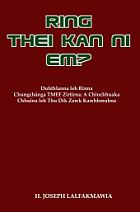
March 25th, 2008 at 1:51 pm
I think this is for @tka!..
Congrats & Wish you all the best @tka
https://misual.life/2007/09/18/g.....es-better/
Report this comment
March 25th, 2008 at 3:16 pm
thats the first thing that came to my mind. I couldn’t find the thread. thanks
Report this comment