Ka thianpa network problem neih hi a mak ve khawp mai, a hmunah ka la en pui hman lo nangin in lo hriat tak mialin.
Broadband connection an nei a, dial ngai lovin always on a nia, port 4 ah an pawt chhuak a, computer 1 ah hian a dik thei tlat lova a mak ve khawp mai. Cat5 cable 30meters velin room 1 ah a pawt lut a, link a eng thei miah lova, computer dangin a test a, a kal tha vek tho si, a computer chu chawi phei in, switch bulah cable dangin an connect a, a kal tha vek tho si.
Ngati nge room awmna hlat vang ringawtin kha Computer bik khan network a hmuh ve theih loh?
OS is Windows Xp SP2
Ka la en sak hman lova, a chhan in hriat mial chuan han sawi ula, ka email theih nan.
Thank you.
Similar Posts:
- A bug in Mimi’s CD
- Phone problem “Configuration error”
- How To Share Internet By Creating WiFi Hotspot In Windows 7
- Mizo chatroom
- Thin Client Technology





 Nia, Like tur dik tak hi Like a ngai a...
Nia, Like tur dik tak hi Like a ngai a...

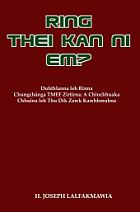
September 8th, 2008 at 3:14 am
a CHHIA anih chu tuboh ser5 in chhu ula a zia awm ka ring
te ka tia
Report this comment
September 8th, 2008 at 5:25 am
A socket check tur a nih chu, Physical deformity vang ani mai awm…
Report this comment
September 8th, 2008 at 6:48 pm
LAN card leh TCP/IP kha han check chiang chhin teh uu, in sawi dan chuan cable dik tak in hman hmel a, chuan switch port te pawh an function that hmel viau bok,
TCP\IP protocol a that leh that lo check dan:
1. open(hawng) ms dos promt
2. type(chhu) “ping 127.0.0.1″(quatation mark ti tel suh, reply tih i hmuh chuan a tha a ni mai, message dang a om chuan TCP\IP a tha lo tih na… TCP\IP i install tha leh dawn nia.
LAN Card ta rawng hring eng tur a en loh hian a tlangpuiin problem pahnih a om thei:
1. a lan card that loh hrim hrim vang.
2. a cable diklo hman vang.
Report this comment
September 8th, 2008 at 6:52 pm
A sawi dan chuan a computer a chu cable dang nena hman chuan a that si chu. Ka ngaihdan chuan computer room danga mi nen chuan hun thlak ta mai la?
Report this comment
September 9th, 2008 at 12:48 am
Mtaa, tcp/ip emo lan card emo dik lo se room dangah a dik theilo ang. Cable chu standard in a in clip a khol dangah poh a tha. Ka Q khi ngun deuhin chhiar ru. Sawn hlat kha a ngeihlo a ni ber. Comp hun thlak chu a fuh viau ang, mahse pate comp chuhpui chu a fuh vak lo. Lolz
Report this comment
September 9th, 2008 at 7:38 am
Turn off your computer for atleast 30mins. at the same place (without removing it). Then Create a mannual connection without any phone cord being plugged in. (Shortcut:- Type the following command in run/start search box, “inetcpl.cpl” [without quotation mark]).
If the problem persists please contact me at nomercy0501@yahoo.com
Report this comment
September 9th, 2008 at 2:24 pm
cat5 cable 30mtr a computer dang a thawh chuan, a thawk chu hmang lo, switch bula in chawi hnai a, athawh chuan, switch bula chuan dah leh mai la. i problem chu a solve mai lo mo.
Report this comment