Internet khawih hrat ta na na chu Ka computer pawn a hma ang a pha ta lo hle mai. Rang tak ni silo hian a speed hi a muang tual tual a. Kum khat a`n ral meuh chuan ka thin tihrim chang a nei ta zauh zauh mai.!Antivirus ka neih that bera vawi tam ka scan hnu pawn engmah a man chhuak thei silo.Mahse some files cannot be detected tih hi a tawpah a rawn lang ziah thin .Kei zopa computer lama hriatna nei tam lo tan chuan a luhai thlakin engtia hmalak tur nge tih pawh a hriat loh theih khawp mai.
Zan khat chu ka thianpa Engineer zirlai ka rawn ve ta tawp a.A ni chuan Malware a nih theih thu leh virus ang tho a muang changa computer a khawih danglam theih dan te min hrilh fiah ta a ka lawm ngei mai.Tichuan Anti malware download na tur link te min kawh hmuh aṭang chuan software chu ka download nghal a
Ka install hnuah ka C drive ,darkar 1 chuang fe a scan meuh chuan malware 298 lai a detect ta ṭiap mai !Ka delete vek a kan restart leh chu a thar lai ang mai khan a lo chak leh tasawt a ka lawmzia hi lawm tak ka ni ringawt.
Keia ai a hre tam leh chiang zawka ziak thiam misual.commers ah tam tak in awm tih hre mah ila, la hrelo in awm ve ka ring bawk si?Duhsakna leh kum thar lawm nan ka rawn post ve tawp e.A hnuai a link atang hian download la(site dang pawh a awm nual) i computer kha tichak ve rawh le.
http://www.filehippo.com/download_malwarebytes_anti_malware/
Ka lawm e.








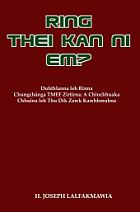
January 4th, 2012 at 6:05 pm
Mitthi in kal hmain first keuh teng.
tren tren.
Report this comment
January 4th, 2012 at 6:11 pm
i van fel ve
Report this comment
January 4th, 2012 at 6:14 pm
Good chini post! I hriat i ngawihbopui lo va, a lawmawm takzet. Muah2.
Report this comment
January 4th, 2012 at 6:26 pm
Ka mamawh chhanna a ni e.
Ka lawm e.
Report this comment
January 4th, 2012 at 6:45 pm
Ccleaner tepawh hian clean ve zeuh zeuh a tha asin. Keini a him chin bak lut lo midang nena hawlh pawlh ngailo tan hi chuan antivirus kawr vuah tir pawh hi a ngai lemlo. :lol: )
)
(in lo ngai dam vel ange aw.
Report this comment
January 4th, 2012 at 6:48 pm
Anti virus hmang mah ila dan vek a theih loh ni berin ka hria. A hnuaia link anti spyware hi ka download a, kar khatah vawi 1 emaw ka install a ka scan thin. Scan /clean zawhah remove program atangin ka uninstall leh ziah thung. Aniti virus 2 a thawk khawp thei ngailo an tih kha maw
http://download.cnet.com/Super.....23889.html
Chutiang deuh tho chuan Anti-malwarbytes hemi hi ka ti bawk thin:
http://download.cnet.com/Malwa.....04572.html
Report this comment
January 4th, 2012 at 7:03 pm
Computer thiamtak ni lo hi kan tam ang, chuvangin ‘an hre tawh thovang’ tih hi kan tan chuan a awm tak tak lo. Kan hlawkpui thei hle.
Report this comment
January 4th, 2012 at 7:33 pm
ava lawmawm ve le…ka mamawh khawp asin…Pu HV-a sawi pawh khi tha ngawt ang..
Report this comment
January 4th, 2012 at 8:03 pm
he post chu ka hlawkpui dawn hle mai. HV comment te poh.
Report this comment
January 4th, 2012 at 8:13 pm
Post tha hle mai…Khi mi i sawi hman dawn khian Anti virus kan hmanlai hi uninstall phot tur mi?
Report this comment
January 4th, 2012 at 8:17 pm
Van tha e, ka mamawh tak ani.
Report this comment
January 4th, 2012 at 8:18 pm
save keuh chi, nakinah ka la mamawh ve leh dawn khawp….good post
Report this comment
January 4th, 2012 at 8:19 pm
Kan save keuh teng
Report this comment
January 4th, 2012 at 8:20 pm
shai #9 anti virus tha tak tak a an sawi hian comp-uter a ti muang thei a, virus/malware/spyware tih vel dang tha viau mahse, eng anti virus mahin a dang vek theilo. Chuvangin, dang tha tho si, computer tihmuan phahlo tur deuh hriat angai — Chandran (Google employee). Chutiangah chuan khita ka dah (link) te khi ka hmang thin.
Sadbutt#10 ngai love, i scan/remove zawhah i install thar, free anti-malwarebytes/anti-spyware emaw kha uninstall leh zawk rawh.
Report this comment
January 4th, 2012 at 8:25 pm
Kei ngei pawh hian Misual.com hi ka hmang ṭangkai khawp ania(a hming nen hian in mil lo deuh hlek mahse :lol: )
Entirnan: internet a ‘ṭ’ ziah dan te,total video converter (mizo pa version ka ti mai) etc..etc..in rawn post te kha.
Report this comment
January 4th, 2012 at 8:34 pm
#14 HV Lawm em em e..i hmanlai ang poh khi lo tih ve chhin tur a nih khi..:lol:
Report this comment
January 4th, 2012 at 8:40 pm
Sadbutt, Ka hman thin te 2 khi * hmu hnem ber nia ka hriatte annia, tha thawkhat turah ka ngai Ka thiante, e-mail hawng theilo thlengin ka hman tir chhin a, a that leh phah bakah a rang sawt niin an sawi ve bawk. Browsing history clear fo te, disk defragmenter hman fote hi a chak tha duh bawk.
Ka thiante, e-mail hawng theilo thlengin ka hman tir chhin a, a that leh phah bakah a rang sawt niin an sawi ve bawk. Browsing history clear fo te, disk defragmenter hman fote hi a chak tha duh bawk.
mawlsawm misual.com a “misual” awmzia i hrelo ani maw?
Report this comment
January 4th, 2012 at 8:41 pm
A in Scan mek e,..eng tak ang maw,….. Post thra hle mai,… Post thar chu Comment an phal lo ni maw,…Comment closed…..haha
Report this comment
January 4th, 2012 at 8:42 pm
Ka lo hre miah hlei nem?Pu HV
Report this comment
January 4th, 2012 at 9:30 pm
I post tha hle mai. Thil inhrilh hi duhsakna tha a ni.
Report this comment
January 4th, 2012 at 10:48 pm
tithar te kan awm zel a, a lawmawm e..hriat loh hrilh hretu an awm zel bawk a..kei pawh ka lungngai lo khawp mai..tawh a..a link te i rawn dah tel a a lawmawm e..
Report this comment
January 4th, 2012 at 11:55 pm
A lawmawm e. Ka’n download ve nghal ange.
Report this comment
January 5th, 2012 at 1:12 am
hets zan tira lo chhiar daih tawh tur ania saala.
download nghal ang, ka mamawh lutuk. lawmthu mawlh2 e.
Report this comment
January 5th, 2012 at 1:16 am
Ccleaner hi hman zauh zauh a tha bawk in ka hria
Report this comment
January 5th, 2012 at 1:23 am
AVG ka hmang mek a ka on tirh hian ‘u are not fully protected’ alo intia..a hnu deuhah ‘u are fully protected’ a rawn inti leh tho thin sia ka bo khawp mai. :rolleyes:
Report this comment
January 5th, 2012 at 1:32 am
25, i update em
Report this comment
January 5th, 2012 at 1:45 am
#26 update ve e.. 2012 chu ni ve trang

tunah chuan muang ruih2 tak a ni.
Report this comment
January 5th, 2012 at 8:11 am
ka download a,drive C ka scan a, dar kar 2 chuang feeeee a rei toh a,eng chen nge la rei don poh hre lo!!!!!shit
#27 AVG 2012 chu uninstall la install tha leh la that mai ka ring,,kei poh ka hmang ve mek bok..
Report this comment
January 5th, 2012 at 3:51 pm
@ Thiantha: keipoh darkar 1 leh a chanve chuang fe a scan lawm,ka bei dawng hman tep a ni.Post in lo appreciate a ka lawm lutk e.
Mahse ka vil theih loh avang erawh chuan nuam lo ka ti khawp mai.
Report this comment
January 5th, 2012 at 5:01 pm
Malware malware.. Pheikhawk uih tih-rehna.
Report this comment
January 5th, 2012 at 7:05 pm
In ti sup sup sia, thiante ak ruala ak ve loh zawng a ngaihthatthlak loh em mai; chuvangin ka’n download ve nghal ang e.
Report this comment
January 5th, 2012 at 10:14 pm
Hetiang hi rawn share zel rawh u khai..malware leh ware lo pawh hre hrang ve lo tan pawh kan tangkai pui tho aa nia
Report this comment
January 5th, 2012 at 10:19 pm
Kaspersky ka hmang a, manchawi ngatin…a la tha fu mai..
Report this comment
January 5th, 2012 at 10:29 pm
Malware, Cookware ware ware tih ho te chu Super Antispyware hian a ngam khawp mai, chuan Antivirus pangai hman leh hian ka lungawi tawk khawp mai. ENg eng emaw ni download duh a, eng site site emaw tlawh duh chuan Kaspersky hi a rintlak fu, mahse leina neih loh chuan key zawn buaithlak rass :rolleyes:
Report this comment
May 4th, 2012 at 8:38 pm
video converter for samsung…
[...]Malware | mi(sual).com[...]…
Report this comment