Vista Business OS ah Nero 7 Premium (version hlui) ka load ve ringawt a, in load zo lovin a tawp hmuk a, nero-a a engamah program pawh chu a execute theih lova, uninstall ka tum leh a theih bawk lova, nero clean tool in a thuah theih bawk si lova, Nero 7 update 388MB ka download leh a, chu pawh a hma ang tho, a tawp leh hmuk a.
Safe mode ah ka reboot a, manual in Nero files ho leh directory te ka remove a, (NBShell.dll file erawh a paih theih leh chuang lova), registry lama nero entry ho ka delete bawk a, restart hnuah Nero 7 update chu ka load leh a, amcdom.dll a hmuh loh thu warning a pe na chu a load zova, desktop ah pawh shortcuts ho an rawn awm thap a, mahse nero vision a hman theih miah loh mai, runtime error a tia, a in close daih zel. NeroPlay vel chu a hman theih. amcdom.dll file ka doload leh a, Nero7>NeroVision directory ami amcdom.dll file awmsa chu ka replace a, a la tha ta chuan lo.
Chuan, Registry ka check leh a, Nero 7 Premium chu 2 entry a lo awm a, chutiang bawk chuan Programs and Feature ah pawh Nero 7 pahnih a lang a, ka load hnuhnung zawk chu a uninstall theih a, mahse, a hmaa ka lo load tawh kha a khawih danglam theih hauh loh mai, paih thei ila chu update ka load khan conflict tur dang nei loin ka hman theih mai ka ring a. Paih dan ka google viau na chu, ka hlawhtling thei lo beidawng mangang misual ah ka rawn tlan a ni.
Nero ka lo hman thiam ve chhun te te ka hmang thei ta hauh lo mai a, ka buai hle. Ashampoo te kan hmanga, mahse video re-encoding a awm si lo, roxy-a write lah hi stand alone player thenkhat hian a play thei bawk si lo, min han pui teh u. Please.
Similar Posts:
- Win Xp2 load theih loh
- Engtinnge ka tih ang?
- Free Softwares
- All-in-One Premium Account
- National Do Not Call Registry








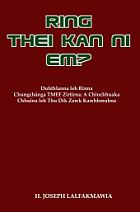
November 11th, 2008 at 12:41 pm
3rd party uninstaller i try tawh em?
Report this comment
November 11th, 2008 at 12:56 pm
www[dot]nero[dot]com/ena/tools-utilities[dot]html ah khan nero general clean tool kha download la a ti fai thei. Nero hi a chhe tulh tulh bloat ware a tling ve trep toh, try complex evolution etc
Report this comment
November 11th, 2008 at 1:37 pm
@Ben, Absolute uninstaller in ka try tawh, hlawhtling lo.
@commieguerra, nero general clean tool chu ka hmang tawh alawm, mahse success chuang lo.
Report this comment
November 11th, 2008 at 6:22 pm
Your Uninstaller 2008 hmang chhin em? ka fak reuh khawp asin.
Report this comment
November 11th, 2008 at 7:58 pm
Kawrnghawng V ha la,mawza phiar lum bun bawk lang,han ti tha leh chhin teh
A theih ka ring tlat
Report this comment
November 11th, 2008 at 8:08 pm
Thiam mah ila ka hrilh lovang che Poll ah UDA i vote a…. UDA ho khan han hrilh teh u
Poll ah UDA i vote a…. UDA ho khan han hrilh teh u 
Report this comment
November 11th, 2008 at 8:36 pm
Kanidar chu Mizo Union a la ni reng a lawm!!
Report this comment
November 11th, 2008 at 10:55 pm
alt+ctrl+del hmet roh
Report this comment
November 12th, 2008 at 1:22 am
I’ve had the same problem, install the same version of nero again and then try nero clean tool it should work!! i think that’s how i got it off
Report this comment
November 12th, 2008 at 8:33 am
@father, Your Uninstaller 2008 chu 9down atangin ka download a, a keygen te an rawn pai tel tir vel chi ruppps.. kan hmang chhin a nge, nizan lamah ka computer hi ka khawih buai vek tawh a niang, In lama ka network pawh ka hawng thei lo, bakah vista ka hman hnu hian mak deuh2 hi a awm thin a, VPN ka hman hian ka web browser ho hi a in close daih zel, mak e.
chi ruppps.. kan hmang chhin a nge, nizan lamah ka computer hi ka khawih buai vek tawh a niang, In lama ka network pawh ka hawng thei lo, bakah vista ka hman hnu hian mak deuh2 hi a awm thin a, VPN ka hman hian ka web browser ho hi a in close daih zel, mak e.
System restore ka tum a, point 3 atangin ka try a, a theih loh vek si a, @aryan style in tubohin ka chhu chhe mai dawn mi ka tih lah chuan warranty a la awm alawm ka ti deuh si a, ka khai chhuah nge nge chu a ngaih hmel e..
@MasterBetty , kekawrte eng pawh i la sawi tel lo hahaha
hahaha
@ThaiBoy : Aizawlah awm ta ila, kan bial a in candidate enin a awmna party kha ka click ve tawp rin aia congress % tam danah khian proxy hmangin i vote vak a ni maw? hahaha
rin aia congress % tam danah khian proxy hmangin i vote vak a ni maw? hahaha
@bmw, Pu CH Chhunga in candidate na kan lo zawng ve kurh kurh mai thei a ni..
@commieguerra, Nero ka load hmasak ber kha load leh ka tum a, a in load hlawhtling thei lo alawm…. tuboh a ni tawh mai tuboh
Report this comment
November 12th, 2008 at 11:26 am
NBShell.dll Delete theihloh i tih khi dos command emaw Unlocker (https://rapidshare.com/files/14.....r1.8.7.rar)in a del theih ang
Report this comment
November 12th, 2008 at 11:38 am
hei hi han en teh lawk : https://redchaos.wordpress.com/.....rom-vista/
Report this comment
November 12th, 2008 at 12:06 pm
i hard disk kha i zing zun khan a mong lam atang khan zawi muangin leih kerh2 la… chuan a chhe chiang lehzual ang
Report this comment
November 12th, 2008 at 3:55 pm
i computer hi laptop a nih hmel a.. roxio kha chu a hman tlak vak loh a.. i computer hi a la thar viau a files te ngah vak loh chuan recovery disk siamin factory state settings a siam kha awlsam bawk ang.
else 3rd party s/w zon deuh ngai ang… haven’t tried this part sorry!!!
Report this comment
November 12th, 2008 at 9:01 pm
@father, tha khawp mai, uninstaller chu, reg. ami nen lam a tleng fai hliau…. cool cleaning ka ti mai, chuan nero 9 ka dl a, a key a lo tel leh khanglang bawk a, tha mai mai kan nuih vur vur chu…
kan nuih vur vur chu…
@dikteapa, min tanpui i tumna ah ka van lawm em, so are @kimjae leh @commieguerra
misual man kan hlep leh hlak chu.,,,
VISTA IS HELL~~~~VISTA IS HELL~~~~VISTA IS HELL~~~
Warranty zawh veleh back to XP.
Report this comment
November 12th, 2008 at 9:07 pm
kha kha ni mai, thil thra hi chu chhinchhiah char char zel tur. A paih fai mah mah thin a, ngaih a thralo rum rum zel alawm.
Report this comment
November 12th, 2008 at 9:14 pm
It didnt install completely the second time too but it got back on the add remove prg list after “some” uninstaller got it off the list ! but then i was able to uninstall it using the nero tool . Happy googling!! The answer’s out there lolz
Report this comment
November 12th, 2008 at 9:21 pm
@father, Guruji tih tawh mai che a nia ka duh mawng ek thiarfai vak loh pawh a tleuh fai hiau theih duh hmel
mawng ek thiarfai vak loh pawh a tleuh fai hiau theih duh hmel 
@commieguerra, mittui tla sawkin kan google tawh alawm, mahse Vista ah hian engmah pawh ka load tha ngam tawh lo a nih si maw naupang luhlul deuh nen ka tehkhin deuh roh tawh a, ka haw hlur tawh, Sony Handycam, mobile software leh internet connection set up in ka buai nek tawh bawk… Long Live XP
naupang luhlul deuh nen ka tehkhin deuh roh tawh a, ka haw hlur tawh, Sony Handycam, mobile software leh internet connection set up in ka buai nek tawh bawk… Long Live XP
Report this comment
November 13th, 2008 at 9:57 am
porn DVD, image a siama a hide keuh i tumna lamah a chhia a ni maw!!!
engmah ka thiam ve lo a mi dang ka zawt mai zel….pi dumput-i pasal hi zu mail keuh mai la, a thiam rupsss an ti!!!
Report this comment
November 13th, 2008 at 10:18 am
hehe…. mahni rilru a awm ang ang maw? haha
Report this comment
November 13th, 2008 at 11:38 am
Kanidar, ka thrianpa chuan file thruahfai dan awlsam ber min hrilh chu maw, ‘Keyborad a Ctrl+A hmeh hnuah delete key hmet hmiah hmiah mai ila, a fai chak ber’ a tia. Tak tak nge, ka thrianpa hi a thaw ‘PURUN’ mai mai zawk? Apply ve chhin la mawle.
Report this comment
November 13th, 2008 at 1:18 pm
@kanidar, i just WOKE UP!!!! kanidar-i tak tak kha a dam tha mo? sawhchhiar pirna chhan PA te nen hian in kal ho em ni?
Report this comment