Hidden files anga dah theihna “folder options” kha a bo a. Vawi khat “I khawl enkawl rawh” tiha hemi prob solve dan tur cungcang rawn post tawh ang khan ka ti a.
Mahse “Registry editing has been disabled by your admin” a lo in ti zela. Chutiang bawkin Task Manager pawh a in ti thin. Engtin nge ka tih zel dawn?
Similar Posts:
- XP common problems and solutions
- A new virus “Win32\PSW.Agent.NDP trojan”
- National Do Not Call Registry
- Optimize Broadband and DSL Connection
- Windows thim, mouse chauh lang thei tan







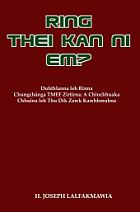
November 21st, 2008 at 5:01 pm
Haha! Virus a nih duh hmel, nikum vel khan “Folder Options” bo lam chu kan sawi hrep tawh kha misual.com ah hian, kan search chhin ange.
Report this comment
November 21st, 2008 at 5:12 pm
antivirus tha (update) hmang la deep scan ti la tha mai ang.
Report this comment
November 21st, 2008 at 5:13 pm
eheh. Ka va hmu zo ta lo ve… Ben, han en ve chhin teh. misual.com ah ngei hi chuan a ni kan sawi khawm vak vak kha he “Folders Options” bo chung chang hi.
Report this comment
November 21st, 2008 at 5:16 pm
Antivirus run rawh
Report this comment
November 21st, 2008 at 5:19 pm
Combofix hian a chang chuan a siam tha ve thei tlatin ka hria..
Report this comment
November 21st, 2008 at 5:21 pm
Start –> Run –> regedit.
hemi registry key ah hian kal la (fimkhur hle ang che registry i la hman ngai loh chuan)
HKEY_LOCAL_MACHINE\SOFTWARE\Microsoft\Windows
\CurrentVersion\policies\Explorer
Explorer tih i click hnu khan a ding lamah NoFolderOptions zawng la
i hmuh chuan ‘doubleclick’ la cuhan 0 (zero) tih chhu rawh a value ah khan.
chuan khar vek la PC restart rawh…
mahse..
NoFolderOptions hi i hmuh loh chuan….
Explorer kha click la chuan a window ding lam ah khan right click la.
choose new->dwordvalue
chuan NoFolderOptions tih kha type la heta i hmuh dan ang chiah hian.
double click la . value ah khan 0 (zero) type la cuhan i computer reboot rawh.
Report this comment
November 21st, 2008 at 5:27 pm
Hei lo check rawh: Rontokbro aka Brontok Worm
———————-
A mass-mailing email worm that also spreads via USB and thumb drives, the Rontokbro worm – also know as Brontok – takes a multifaceted approach to defy detection and removal. Rontokbro / Brontok modifies the HOSTS file to prevent access to antivirus vendor sites, thereby preventing access to signature updates and online scanners. It may also disable antivirus and other security software running on the system, as well as blocking access to Registry Editor and other system tools needed to attempt manual removal of the worm.
Copies of the worm also often adopt the same name as the folder in which it was dropped. For example, if Rontokbro / Brontok copied itself to a folder named “New Folder“, it would do so using the filename “New Folder”. Because Windows disables executable file extensions by default, and the worm may use a folder icon, this may make it appear as if the infected file were merely a nested new folder. In addition, the worm typically modifies the Registry to cause the Folder Options menu item to disappear from the Windows Explorer Tools menu.
————————
Click on the above link for more.
He virus nei ho chu pen-drive hmanga computer hran hrana protection awm lova thun kual an ni deuh tlangpui. HIV ang chiah a ni mai, technologically speaking
Report this comment
November 21st, 2008 at 5:34 pm
hah ka thil sawi chu awmzia awm lo regedit i hmang thei lo tih ka chhiar leh sia.
regedit ai khan regedt32 tih han type zawk chhin teh? a in ang deuh ve ve thova.
Report this comment
November 21st, 2008 at 5:46 pm
Ka buaina kalo sawi ve lawk; zingtin Debonair ho hian zahmawh buru pui pui hi min rawn zawrh ziah thiannu(amanda) mail anih ngei dawn hi ka tia hman hmawh lutuk hian kan hawng a, Bengali couple Fu**king chutiang khatiang tihvel hi ani ve ziah; zahmawh leh a kaihhnawih thil ngainalo chi kalo nive si; vanram kailoh phah nan ka hmang ang tih ka hlau deuh tlat engtinnge ka tih tawp ang? Sandman plz help.
Report this comment
November 21st, 2008 at 5:54 pm
Apollo hospital ah kal la, eye surgery va nei rawh. Chuan i mit thar vang chuan vanram i la kai thei e, i mit hlui chauh kha meidil ah a tla ang.
Report this comment
November 21st, 2008 at 6:07 pm
Thaiboy: site thalo i lut thin aniang…
Report this comment
November 21st, 2008 at 6:13 pm
Pu HV lut thin e mawle; zialo tak tak ani; chhungkaw kima chhiar tlak loh mail ka dawngfo ta mai
Report this comment
November 21st, 2008 at 6:15 pm
Thaiboy hi site thalo ah a in register vela leh, a ning leh sia ( chu pawh a leina a neih loh vang mai mai… Lolzzz)
Report this comment
November 21st, 2008 at 6:19 pm
Leina ka neilo chu thu hran a lei dan pawh ka thiamlo hrim hrim.
Report this comment
November 21st, 2008 at 6:21 pm
ThaiBoy: Debonair eehhh
Report this comment
November 21st, 2008 at 6:24 pm
Nupuite bulah pawh Aikam thi ang hnuang kan mut tawh lai a; zahmawh tharlam in zawrh reng mai hi in hmutsitna lam a kawk deuh lo maw Pi irre ?
Report this comment
November 21st, 2008 at 6:29 pm
Tunlai chhan ah Debomair te la tih… khatiang chi i duh rau rau pawn a aia tha atam tawh tehreng nen leh… Zorunpuian (Valpuia) a hrilh hrep thei ang che, ka ring tlat
Report this comment
November 21st, 2008 at 6:32 pm
Pu HV Redtube, Xvideos tih vel hi ani maw i sawi?
Report this comment
November 21st, 2008 at 6:55 pm
thaiboy says: chhungkaw kima chhiar tlak loh mail ka dawngfo ta mai
hahhaha…i emails chu i mother-in-law i share pui thei meuh na nge??
Report this comment
November 21st, 2008 at 8:01 pm
BMW: a ni hrim hrim turah i han ngai chhin phawt ila
Report this comment
November 21st, 2008 at 8:55 pm
Topic in kalsan dawn tlatz in ka hria, kan chhang ang che uaiizz, folder option, registry, task manager, msconfig etc enable na kha chu min rawn dil rawh. A pvt takin ka pe mai ang che, an chhang ho hlawm em mai che, chuan chuta i la t thra thei lo anih chuan lo tanpui zel che ka tum dawn a nia
Report this comment
November 21st, 2008 at 8:56 pm
@Sandman, nikum lam khan Brontok Worm chu kan veng (Chennai zawk) ah outbreak a awm alawm. lolz. HIV tak tak a ni lo hlauh chu zia tak a ni.
Report this comment
November 21st, 2008 at 9:23 pm
Easy method, reboot la ni mai, a awlsam ber.
Report this comment
November 21st, 2008 at 9:59 pm
@thaiboy chu i tawh ang ka la tawk ve miah lo mai a, @wonder a hian a hre deuh ang a anni heti lam a englo thenna….
anni heti lam a englo thenna….
New Folder chungchang hi chu…. ka hre chuang law.. pui thei che ila ka va ti em.
pui thei che ila ka va ti em.
Report this comment
November 21st, 2008 at 10:38 pm
A hmasa in Start>Run>services.msc han ti phawt la, chumi hnuah chuan service in run lo tur ( Windows service nilo ho) kha stop vek ang che. Windows service ho i hriat duh chuan https://www.blackviper.com/WinXP/servicecfg.htm hi en rawh. chumi i tih zawh tawh chuan Start>Run>gpedit.msc tih chhu la, chumi i hawn chuan options a lo lang teuh anga, chutah chuan registry leh task manager functions ‘disabled/enabled leh not configured’ a lo awm ang, ‘not configured’ tiin default chuan a awm vek a, mahse virus or spyware/malware vangin i khawl kha a buai tawh sia, manual a i configure a ngai tihna ani mai. I enable leh hnuah chuan Anti-Virus tha (original hmang rawh, crack ho chuan khawl a veng tha tak tak lo) full update hmangin i khawl kha scan la, tin, Threatfire free(PC Tools) hi install la i khawl i scan bawk dawn nia. Chumi hnuah chuan i khawl restart turin a rawn prompt ang che, i restart anga, a that ngei ka beisei.
Report this comment
November 21st, 2008 at 10:39 pm
Folder Options zawng zawng pawh ‘gpedit.msc’ atang hian a configure theih vek e.
Report this comment
November 22nd, 2008 at 12:15 am
engmah thiam nei ta lo chuan antivirus updated ber in kan scan pop a tha ve leh zel mai…comment ka tum zet na a mahse ka mu ta mai…
kanidar naktuk chu kan lo ngaichang che nia auh!!
Report this comment
November 22nd, 2008 at 12:54 am
helam ah pawh kanidar zin tur ngaichanna thu tho ala ni ta… hairehai
Report this comment
November 22nd, 2008 at 11:35 am
Check this link… its mostly not the same virus, but u can enable d task mgr and registry to disable it
https://piyushlabs.wordpress.com/ssvichosst/
And run a free online spyware scan from https://www.ewido.net...
Report this comment
November 24th, 2008 at 2:22 pm
Try these tools:
1. https://www.box.net/shared/wmoz4oveok
2. https://www.box.net/shared/dm5fcylckk
Report this comment
November 29th, 2008 at 9:22 pm
hemi hi download mai teh un, in tan ka ron upload e
https://rapidshare.com/files/16.....e.exe.html
enjoy!!!
Report this comment
July 26th, 2011 at 11:30 pm
ÑÍÎÑ ÇÄÀÍÈÉ ÑÏÁ…
minny…
Report this comment