A hre thiam tan chuan thil ho te a ni mai thei, mahse kei zawng a ngaihna ka hre map lo! Ka laptop DVD ROM Drive Icon hi a bo daih zel a, a tir lamah chuan ka han restart hian a lo lang ve leh mai thin a, mahse tunah chuan lan pawh a lo lang tha duh tawh lo! System properties Hardware tiha Device Manager han click pawhin DVD ROM chu a lang tel tawh lo reng reng; question mark yellow deuh ang pawh kha a awm hek lo… hriat chin a tlem ve si a, engtia tih zel tur nge min han hrilh tliar tliar teh u le!
Similar Posts:
- Mawh u…
- I him em?
- Zirlai Rilru
- Technical Entrance Exam-ah Answer Key diklo a awm
- Interview/written test Questions kal dan phung hi..







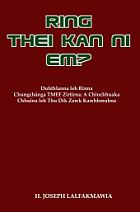
November 25th, 2009 at 11:27 pm
Bios in a hmu em le aw?? Bios in a hmuh leh hmuh loh han chian leh phawt teh a
Report this comment
November 25th, 2009 at 11:37 pm
Laptop Optical drive ho internally in USB hian a in connect mawn le aw ka tia. ta hian https://img697.imageshack.us/img697/7945/dvdrom.gif ka remove chuan a bo daih.
Device Manager ah khan Universal Serial BUS Controllers ho kha !mark awm te a awm lem lo maw?
Report this comment
November 25th, 2009 at 11:44 pm
Remchang ah la in thil ka lo zawt ve lok mai.
Hla leh movies ka dahna hard disk zawk hi windows in a hmu thei tlat lo a, disk corrupt a in ti zel a, BIOS ah chuan a hmu tho bawk sia, a chhiat tihna nge eng nge a chhan niang? :?:
Report this comment
November 26th, 2009 at 12:22 am
wonderboy “disk corrupt a in ti zel a” a chiang viau in ka hria, a corrupt a nih chu! recovery run a ngaih ka va ring em!
Report this comment
November 26th, 2009 at 2:56 am
ka hriat loh lam pang tak a ni.usa mizo celebrity Andrew Ngurdingliana zawt rawh a hria ang,engkim hi a hre vek,hriat loh a nei lo.
Report this comment
November 26th, 2009 at 3:05 am
support.microsoft.com/
kb/314060
Report this comment
November 26th, 2009 at 3:09 am
@Saitawk,BIOS atanga check dan tak ngial wonder-a te angin ka thiam ve leh tlat lo! Step by step-in min hrilh leh mai loh chuan…
@Ben, internally in USB nen a in connect awm ka hmu lo. Tin Device Manager USB Controllers ah ! mark a awm lo tlat.
Report this comment
November 26th, 2009 at 9:51 am
Hardware lam fel loh vang a nih theih rualin OS chian loh vang a ni thei bawk.
“Device Manager han click pawhin DVD ROM chu a lang tel tawh lo reng reng;” Heti a nih chuan i OS hman lai khan a detect lo tihna a nih hmel a, load/install that a ngaih hmel. Eng OS nge i hman le?
Report this comment
November 26th, 2009 at 10:12 am
i DVD ROM drive chu ava induh awmve
virus in a tibuai anga i antivirus in a hmulo aniang, online in scan whole computer han ti chhin teh..
kan zawr ve zuai.. ubuntu 9.10 hi a tha em? hmang in awm tawh mial em? 9.04 ka hmanga a brightness a adjust theihloh a, 9.10 a thlak ka tum deuha mahse alo thatloh palh takin software install that vek ka peih silova..
Report this comment
November 26th, 2009 at 10:54 am
i laptop hnuaiah khan DVD Rom drive lock-na screw a awm a, kha kha herhthlawn la DVD Rom kha phawi la, han enchiang teh, va nawrluh a in detect mai a nih avangin a nghet lo fo a nia, Windows-ah harsatna i neih loh chuan…
Report this comment
November 26th, 2009 at 12:34 pm
PC leh Laptop hi a Bios setup key hi a in ang veklo hlawm a, va buaithlak ve aw.. ih, Press F2 to enter set up tih emaw hi a in boot chhuah hma in a awm em le? Nih loh pawn Press Delete emaw tal?
Report this comment