Ka Broadband Modem pakhat a chhiat avangin Modem thar ka lei a, setting ka thiam loh avangin ka la hmang thei der lo. Ka Modem lei thar hi ADSL 2+ (GLB – 802C) a ni.
USB hmang loin ka ti a, a hmaa mi pawh USB Cable hmang loin ka ti thei si a, tuna mi pawh hi USB Cable hmang lova tih ka duh a, USB Cable ka hman dawnin, a software ka thun dawn a, error a awm a awm zel bawk si. Min pui thei in awm chuan ka va lawm dawn em.
Similar Posts:
- Please help!
- Data Card
- ROM nge Disc vang, thildang vang a ni thei em?
- ADSL modem SIEMENS C2110 setup dan?
- Enge tha ber ang?





 a tha khawp mai
a tha khawp mai

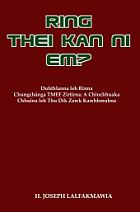
April 26th, 2010 at 11:05 pm
nia
Report this comment
April 26th, 2010 at 11:08 pm
Hei chu LK ah pawh ka hmu.A thiam khan han hrilh vat teh u!!Hetianga buai hi luhai duh map map khawp a sin!
Report this comment
April 26th, 2010 at 11:23 pm
Han pui teh u a buai a nih hi. Lkah ka hmuin ka hria he post hi keipawh…. duhthusam chhanna a la hmu lo aniang, kan misual mi thiam te khan han pui teh u. Modem chhe chung pawn a la rawn post hram hram hi….
Report this comment
April 26th, 2010 at 11:24 pm
@teteak, khi similar post ah khian modem setup dan vel a awm a sin.. han en chhian teh a lo in ang mial lo maw..? hehe pui che ka chak a, ka hre si lo a. poi khop mai.
e taka, BSNL i hman chuan an mahni hnen atanga modem lei i nih bawk chuan settings vel chu tih tir nghal daih la. chuan i in ah i connect theih mai ka va ring e. chutiang chuan an tihsak thin tlat in ka hria.
Report this comment
April 26th, 2010 at 11:35 pm
ka comment hi nga tinge a lan theih miah lo a!!!!
Report this comment
April 26th, 2010 at 11:40 pm
Wonder a lan reng hi #5 :lol:
Report this comment
April 26th, 2010 at 11:50 pm
ku muante, te-teak puih ka tumna link a lang thei lo re re, ruah a sur nasa sia a hrang a niang!!! :lol:
Report this comment
April 27th, 2010 at 12:01 am
maawma khan pui rawh se!
Report this comment
April 27th, 2010 at 12:43 am
Photon+ hi hmang ve mai la, i buai lo vang. ( I la rawn post thei tho tak a nih khi,)
Report this comment
April 27th, 2010 at 12:46 am
wonder: i style chu leh :lol:
Report this comment
April 27th, 2010 at 12:53 am
keichu engmah kahreve lo…..
Report this comment
April 27th, 2010 at 1:12 am
LK a i va post chuan mawngtawt anlo ti che mi.;-D…
khawngaihin han pui liam liam teh u’n…
Report this comment
April 27th, 2010 at 6:12 am
I System kha Dell a nih chuan Dell call la an tanpui thei ang che. Dell a nih loh chuan ka hre chiang lo. Hardware ten an support lo a nih pawn ISP or Modem Manufucturer te kha call vat mai teh. Phone Boot/Splitter leh Modem inkara cord pakhat khan Phone/Splitter tang Modem ah network a connect, Modem tang I computer cord khan modem tang IP address siamin computerah Network a connect/supply tih bak eng mah buaipui duh suh i inzir duh hrim2 a nih lo chuan. Chuan USB cable hman loh pawn a pawi reng reng lo. Modem tanga cable/cord (RJ-11/16/25/61/45) hmanin a tok mai ka ti. Drviers CD/DVD tang khan Network Drvier tih kha han install la a that mai ka ring.
“ftp://support.dlink.co.in/broadband/GLB-802C/manual/GLB-802C%20User%20Manual.pdf” he link ah hian Instruction a hmuh theih e.
Report this comment
April 27th, 2010 at 6:44 am
An publish tlai deuh nge ni,Lawrkhawm ah khan an hrilh tawh che kha,chuan nang paw’n a theih/tha tawh e i tih kha
Report this comment
April 27th, 2010 at 7:18 am
Chuti chu Case Closed :lol:
Report this comment
April 27th, 2010 at 1:48 pm
Hetah pawh hian pui ve reng reng ula… in puih dawn loh rau rau chuan OT zeih ang u :lol:
Report this comment
April 27th, 2010 at 3:29 pm
[...] Modem buaina. Min pui teh u | mi(sual).com [...]
Report this comment
April 27th, 2010 at 5:39 pm
Ka Modem ang i hmanglo chu i vanduai
Report this comment
April 28th, 2010 at 1:40 am
[...] Modem buaina. Min pui teh u | mi(sual).com [...]
Report this comment
April 28th, 2010 at 5:30 pm
@lushai_er: Tunlai sumdawnna ah hlep a chhiat tawh hi, Free te chuan chi nang le He he
Report this comment
April 28th, 2010 at 6:08 pm
@maawm: I hausa tulh tulh a i uikawm tulh tulh dawn a ni maw! :evil:
I dawr rawn kal lo pawh pui ve tho la! 98/99 bawr velah pawh khan 33kbps modem kha kan install sak ve fo a lawm le! Free-in :roll:
mizawng2 hriat a i pui duh loh leh emailah thawn keuh tal la!
Bengali piangthar nangma rawn sawi kha i ang dawn tlat :lol:
Report this comment