Ka Computer pui roh hi a nuar tlat mai a, amah hi Asus P5KPL-AM/PS nu bera hmang a ni a, Dual Core tih te a in ziak ve a, a clock speed tihvel chu ka hre thiam pha ve chuang lo. A RAM hi 1GB an tih ang hi ka bel ve a, Graphic card hi vuah ve rawh an ti a, Geforce 512 MB emaw ni ka bel ve a.Ka buaina ber erawh chu, tunhnai atang khan “New CPU Installed…… press F1……ect” hi a rawn inziak zel mai a, BIOS setting hi ka save thei der lo mai.A battery te ka thlak thul, zialam pan thei silo. BIOS setting save theih loh vangin. ka card vuah pawh hi hmang thei miah lo a, buai tak ka ni,buaitak…A ngaihna hria chuan min han pui teh u 

Similar Posts:
- BSNL GPRS – II(Min pui thei in awm em?)!
- Data Card
- BIOS buaina
- Tech Expert-ho min pui ru
- SMS unsubscribe dan thiam in awm em?





 ve e
ve e


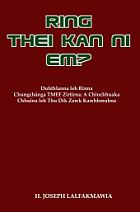
January 24th, 2011 at 2:03 pm
han pui 1iam 1iam teh u
puih theih che ka chak h1e mai. Misua1 mithiam ten an rawn pui thei em ang che chu maw…
Report this comment
January 24th, 2011 at 2:06 pm
Tiangte chu awl lutuks! A tih dan tha ber chu maw dawrah va kalla a thar tha tak va lei daih rawh, i buai tawh hauh lo ang

Report this comment
January 24th, 2011 at 2:08 pm
New CPU i hriat lohvin i lo install palh mial a ni mai lo maw?
Report this comment
January 24th, 2011 at 2:33 pm
BIOS setup ah lut la (I computer i on veleh khan delete key kha hmeh tur). Softmenu ah lut la i CPU speed kha default setting ah dah rawh. Number lo awm sa entir nan 2000 tih vel emaw leh User defined tih thlang tur a awm ang. 2000 kha thlang tur. Enter kha hmet mai la. Chu mi zawh ah F10 hmet la. I settings i save zawh ah restart leh la. A dik tawh ang. CPU clock speed thlak vang in a awm thin. A chang chuan RAM vuahna slot thlak hian a awm thin ti khan.
Report this comment
January 24th, 2011 at 2:49 pm
test phawt ..kumthra, khawi khua awm nge i nih?
Report this comment
January 24th, 2011 at 2:56 pm
Chhungpuinu ber a nawrh hi chuan thil a buai zo vek zel zawng a nih hi!!
Fonz hi thiam teh mai a nia, tlawn tha deuh rawh.
Default BIOS setting i dah hnu a ala thalo a nih chuan, tuilum pip pep ah chi al la, pawnchhe faiin han dep hlek hlek teh ……… chumi hmuah ar thau(hriak) hnawih leh la a chhe vek tawh mai ang :).
:).
Report this comment
January 24th, 2011 at 2:58 pm
Naupangfel sawi ang khian ti la a dik mai ka va ring em..
Report this comment
January 24th, 2011 at 3:14 pm
he he he OT: hit kher mai a
https://2.bp.blogspot.com/_SxWd.....2Bcopy.jpg
Report this comment
January 24th, 2011 at 4:06 pm
han beng deuh pawpla a harh ve deuh mai lawng maw tak2 in ka va thiam ve lem lo ve aw…
tak2 in ka va thiam ve lem lo ve aw… 
Report this comment
January 24th, 2011 at 4:36 pm
a cabinet a chhia a nih ka va ring e aw? a nih loh pawhin nangmah zawk khan Trojan emaw Malaria emaw i lo pai a ni lo maw? A cabinet kha tuboh in han chhu vak chhin teh a that phah loh chuan a chhe ngei ang
Report this comment
January 24th, 2011 at 4:38 pm
“BIOS setting hi ka save thei der lo mai.A battery te ka thlak thul, zialam pan thei silo.”
BIOS setting i save theih loh chuan re-set pawh ni la awmzia a va nei awm lo ve aw!!!
#4 Naupang^Fel sawi ang khian ti la a tha maiin ka ring. Mahse, BIOS setting kha i save chu a ngai ang.
Report this comment
January 24th, 2011 at 4:46 pm
BIOS settings i save theihloh chuan ti hian ti chhin teh. CMOS battery kha puan them in hru vak la chumi hnu ah vuah leh la. Computer on la. Han ti leh chhin teh
Report this comment
January 24th, 2011 at 5:35 pm
#4 Naupang^Fel sawi ang khian ti la a tha maiin ka ring ….ve tho
Report this comment
January 24th, 2011 at 6:35 pm
Hre mial e. Heti hian ti teh – I Bios kha ngun takin chek la, Ubunta hmangin convert phawt la, Siksil leh Bukuna in soft vek la, Akara leh Sanuam in clean leh vek la, chu chu HETAH download theih a ni a, a tha var var mai ang


Report this comment
January 24th, 2011 at 6:39 pm
Cmos battery kha thlak la a dik mai lawng maw.. anih loh pawn phawrh la min10 vel han dah vang2 la vuah lehla tha maithei ve bawk( ka tih thin dan ania, ka titha ve chawk ania) abak chu ka hre tawhlo.he3
Report this comment
January 24th, 2011 at 6:46 pm
Hetia i post-a comment hi i tana ka tih theih awmchhun a ni.
Report this comment
January 24th, 2011 at 8:01 pm
keipoh tuaisiala thiam hi ka thiam chhun chu ni mai.:)
Report this comment
January 24th, 2011 at 11:08 pm
CMOS clear la a dik mai long mo?
Report this comment
January 24th, 2011 at 11:18 pm
nu ber chungah kut nghat in tawngtai rawh
Report this comment
January 24th, 2011 at 11:39 pm
Pu Kumthar Naupang^fel sawi ang khi a harsa i tih chuan i cmos battery kha thlawn la,battery-in a + leh – a dehna kha second 10 vel hawlh zawm rawh. (CPU a current luhna zawng zawng phawi hmasak tur) chuan o computer kha a on dan pangaiin han ti leh la a dik mai ka van ring em? chutia a dik loh fo chuan i leina dawrah Bios min flash sak rawh u va ti mai rawh.
Report this comment
January 24th, 2011 at 11:53 pm
I computer kum 2/1 aia upa anih tawh a, SMPS ah coolmaster nilo cabinet in a rawn chhawm sa i hmang anih chuan motherboard ah power leak/short awm tawh ah ngai mai rawh.Ka risk….anih loh leh Police ah FIR submit mai la….
Report this comment
January 25th, 2011 at 12:10 am
#21 ka thlawp e
Report this comment
January 25th, 2011 at 12:32 pm
In nu kha i khoih nasa lutuk a niang, a changin a englo te i thlawn a, a changin a chhung te i zu zen a, a chang leh a invuahna te i nem vel a..a nawrh loh nakah Kha tianga a om toh chuan tih ngai oh leh tur chuan beih ve fe a ngai.. a tilungawi thiam te pan mai roh..servicing centre lam-ah
Kha tianga a om toh chuan tih ngai oh leh tur chuan beih ve fe a ngai.. a tilungawi thiam te pan mai roh..servicing centre lam-ah 
Report this comment