Testing this based on a problem faced by Jonquille. 
I’m assuming that the user is using the WYSIWYG option to create a post.
To insert Images, when writing/creating a new post:
- Click the Insert/edit image button on the toolbar or press Alt+m.
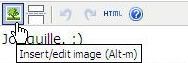
- On the dialog box that opens, paste the url of your image. You may optionally add a description of the image. Click the Insert button to insert your image.
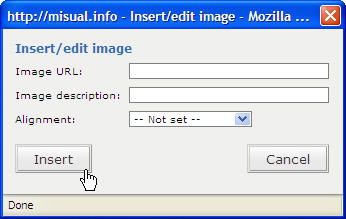
Hope that helped.
BTW, click the link for Steffi’s new avatar. A hnar pawh a te tawh in ka hria. 
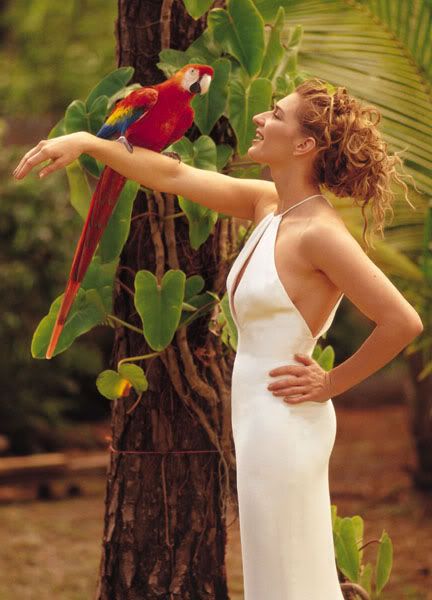
Similar Posts:
- How to run Control Panel tools in Windows
- My username is still visible under “Who’s there”
- Picture post thiamlo tan
- Pic. Post Ka Thiam Ta Em?
- Thlalak post dan







August 7th, 2006 at 6:48 pm
Lets promote using imagehosting site if not block at your workplace like bw even thought we now have 5 GB of space.
Report this comment
August 7th, 2006 at 7:01 pm
i’m writing this from home :o(
Left office early
Report this comment
August 7th, 2006 at 7:09 pm
hehe
Report this comment
August 7th, 2006 at 7:12 pm
Ben, hei pawh hi ka rawn ziah ang khan, FAQ dah tur auh?
Report this comment
August 7th, 2006 at 7:12 pm
U read my mind. thx
Report this comment
August 7th, 2006 at 7:13 pm
I would say you volunteer yourself for the FAQ maintainer.
Report this comment
August 7th, 2006 at 7:16 pm
If i hadn’t had my handsfull, i’d mantain this whole site.. hehe
Report this comment
August 7th, 2006 at 7:18 pm
btw, hands full as in “busy”!
That was for some dirty-minded “Member/s”!
Report this comment
August 7th, 2006 at 8:05 pm
If I try to put myself in the place of the dirty minded member you’re talking about (aka Goldmember), well, I don’t think what you have would be enough to have your hands full on :-). But then, Goldmember will know better.
Report this comment
August 8th, 2006 at 8:10 am
a van thra reuh eeeeee
Report this comment