You write about a place and want to show it’s location on a map. Thanks to MapmyIndia, you could easily embed map in a blog post like I did here and below
The map above shows the villages/towns along Hachhek hill range or “Hachhek tlangdung” as called locally. School geography told us Mizoram comprises of parallel hill ranges. Hachhek hill range is the western most hill range in Mizoram. Next to Hachhek hill range comes Zampui tlangdung which comes under Tripura.
One of the villages Kawrthah is my birth place and native.
This is how you do it.
1) Go to mapmyindia.com
2) Locate the place you want to show using the search box
3) Click on Embed map which is on the right corner
4) A small box would popup with a code that you need to copy
5) Paste the code into your blog or website and you are done.
Even Google Maps doesn’t have this facility.
Similar Posts:
- Slideshare: The YouTube of powerpoint
- Restore access to this blog
- Google Gadgets
- Hachhek Constituency Development Committee din
- Tlawmngaihna phatsanah min puh!








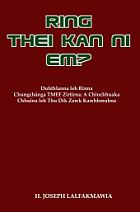
May 3rd, 2007 at 10:47 pm
i like this thanks dude
Report this comment