Ka Computer ka’n On hian a boot char char a, Desktop a rawn lan hma chiah hian Message a lo lang a, Don’t Play stupid with me. I’m better at it. tih a rawn lang ziah mai a, OK tih phawt loh chuan windows-ah a lut thei der lo mai a. Hei vi Virus vang a nih ka ring ringawt a, engtia tihreh tur nge ni ang. Tunge min tanpuithei awm che u le?
Similar Posts:
- Windows thim, mouse chauh lang thei tan
- ViewerLeaks.xls
- Virus Clean hmasa phawt la
- NTLDR is missing……….
- Data Card








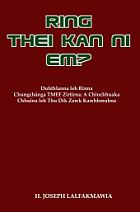
June 4th, 2009 at 10:13 am
Hriat loh lam comment thut te’ng… Hetiang hi kei pawh a lo lang a, WINDOWS ka load tha a, a bo hmaks. Ti ve mai rawh.
Report this comment
June 4th, 2009 at 10:42 am
Tihian ka tia a bo mai. Registry(run=regedit) ah..”HKEY_LOCAL_MACHINE>>software>>Microsoft>>Windows NT>>CurrentVersion>>Winlogon” hemi chhungah hian a awm ang..i delete keuh dawn nia..chuan restart tur.
Report this comment
June 4th, 2009 at 11:47 am
a va bawl triah2 che ve virus chuan lolz
Report this comment
June 4th, 2009 at 12:57 pm
tihian tirawh,
tha deuh in,
nimai lawm……….. :lol
Report this comment
June 4th, 2009 at 1:34 pm
Inva in ngam tawk hmel ve le… j/k
j/k
Ka thiam loh ani, ka ching tawh lovang tila, areh mial mai thei a sin.
Raltebengchhenx sawi khi a dik turah ka ngai..
Report this comment
June 4th, 2009 at 1:48 pm
Tunlai computer-ah chuan khatiang te chu a awm vek alawm.. Ngaih loh lamah ngai suh. Tunlai zia ti mai ang…
Report this comment
June 4th, 2009 at 1:53 pm
Report this comment
June 4th, 2009 at 2:04 pm
anti virus kha update la scan chhin teh.
Report this comment
June 4th, 2009 at 2:13 pm
:0lolz
Report this comment
June 4th, 2009 at 2:14 pm
Virus vang a nih ka ring lo. Windows Registry tips & tricks velah hian khatiang message dah dan kha an rawn ziak thin. Chu chu i thiante thenkhatin lo hriain i buaina atan an dah a nih ka ring zawk.
Raltebengchhenx sawi ang deuh khian winlogon chhungah khan “LegalNoticeCaption” emaw “LegalNoticeText” emaw zawng la i delete keuh dawn nia.
Report this comment
June 4th, 2009 at 2:17 pm
@chhoonx Raltebengchhenx sawi khi han ti phawt la mawle, chuan a chung lawk ah IE title bar “Hacked by….” tih pawh kha paih tel dai rawh. Tha theilo a nih chuan Chanchhin i lo sawi leh dawn nia.
Report this comment
June 4th, 2009 at 2:33 pm
@Diktea_Pa
ka lo zawt ve che:
Website save dan, hetaah web address nen lama in save vek dan hi ka va mamawh ve le..
Sandman ka zawt tawha, ka inthlahrung tawh.
Report this comment
June 4th, 2009 at 2:40 pm
Lily_parmawia hei hi en teh:
https://www.web-wise-wizard.com.....-tags.html
HTML Code tlem tal hria la… a ni mai
Report this comment
June 4th, 2009 at 3:14 pm
lolzz.. ava har tho si ve
I bold dan vel bak kha ka thiam belh lo..
Thnks nyways
Report this comment
June 4th, 2009 at 3:28 pm
@Lily_parmawia Website save dan han tih ngawt chu buaithlak hle mai. Click File or Right Click on the page > Save as or Save Page as > save in: tih ahkhan i duhna hmun thlang la, File name ah i duh ang in, save as type ah Web Page,Complete chuan Click Save. kha kha apangngai. Mahse Webmaster thenkhat te chuan an web content save,print etc. an phal lo thin. I zawh na ka chhang em?
Report this comment
June 4th, 2009 at 3:48 pm
Diktea_Pa
Chhang thuak
right click>save as etc. kha chu ka thiam a..
Mahse…. Hetah file, edit, view, history, bookmarks, tools, help (hehi Mozilla ami ang) tih zawng2 nen (a frame nen ka ti mai) lang tel veka save dan kha. a theih loh tihna nge? an rawn ti lang leh nulh zel sia mi dang hian. a theih ka lo ring ve tawp.
Report this comment
June 4th, 2009 at 3:53 pm
Tu emaw in javascript trick hmangin a play ve che anih kha..akekek. virus lampang a ni lem lo
Report this comment
June 4th, 2009 at 3:55 pm
kan thianpa anin desktop hek huam khopin i la kai ve lo a a lomom alm le…..
Report this comment
June 4th, 2009 at 4:00 pm
@Lily_parmawia I keyboard ah khan Print screen sysrq tih kha i hmu em? i duh lai tak zawn a i dah lai khan han hmet kauh la. Desktop awl lai ah khan han right click la, New > Bitmap Image kha click la chuan file thar insiam kha han right click la Open with tih ah khan Paint tih kha thlang la, a in hawn hun ah Ctrl leh V kha han hmet dun la, chuan save hmak la. Chhang tawh em?
Report this comment
June 4th, 2009 at 4:06 pm
comp i on apiang khan bawl in i awm

vai-rus nilo in sap-rus a nih khi!!!
Report this comment
June 4th, 2009 at 4:12 pm
@Diktea_Pa
Ka va lawm em!!!
Hmaaaaaaaaan atang ka mamawh em2..
Ka lawm takzet zet e
Report this comment
June 4th, 2009 at 4:14 pm
@Lily_parmawia WC , mahse tiang khan flash milem leh Video ho a capture thei lo thin a, hei hi a tang kai phian download i duh chuan https://www.easy-share.com/1905.....Serial.rar
Report this comment
June 4th, 2009 at 4:18 pm
A free version hi ahman tlak ve tho em?
Report this comment
June 4th, 2009 at 4:31 pm
Thei ang, mahse Demo ho ah chuan enge maw phal loh chin hi an nei thin a.
Report this comment
June 4th, 2009 at 4:52 pm
@Lily_parmawia: MS Office 07 Pro Edtn i hman chuan One Note tih app. Software a awm kha. IE Toolbar ah khan a awm a, click zeuh la, web add zawng zawng nen unfiled notes ah a phei vek mai ang. Orkut pic thleng khan theih vek. Tha reuh ltk.
Kei pawh ti daih i la a chhe ve. Logon hnu hian desktop hi a dum vek a. Ctrl+Alt+Del han hmet i la, New task atang khan hna chu a thawh theih ve tho. Sys restore point te awm lo vel. Vawiin chu Samsung Service Er. lo kal a, an office ah ka zui let ve thung a. Hei a tha chanve tawh e.
Report this comment
June 4th, 2009 at 5:03 pm
@Vaiva
Orkut pic te atheih chuan ava thra iam
Mahse MS Office ah chuan, Word, Outlook, power point leh excel chiah ka enable aa.. ka mamawh zong.. One note chu dah tel ve keuh chi a nih chu.. hehhehe
Report this comment
June 4th, 2009 at 5:14 pm
Lo ti ve teh. Link ang vek khan a phei a. A mawngah source add a in chhu kalh bok.
Report this comment
June 5th, 2009 at 10:23 am
Min lo pui ve teh u khongaihin.. Avast anti virus verson 4.8.1296.0 profesional ka hmanga 28.5.09 chin bak update theih thak loh 4.8.1335 ka DL a update theih chuang loh tlats
Report this comment
June 5th, 2009 at 11:21 am
Kei pawh i harsatna tawh ang kha ka tawk a, Avast 4.8 Home edition ka hmang hmiah. Dec., 2009 thleng a valid.
Report this comment
June 5th, 2009 at 11:50 am
@mygurl Avast chu tunlai hian an tha vak lo, virus a hmu tha lo. Avira hmang rawh. Free edition kha download la. a tha rih viau zawk.
Report this comment
June 5th, 2009 at 12:09 pm
Ka lom e.
Report this comment
June 5th, 2009 at 12:27 pm
@mygur WC
Report this comment
June 5th, 2009 at 3:43 pm
Lily_parmawia,, orkut pic te chu khatia th kha ngai hlei nem.. i screen kha ti te la… chuan i dah duhna hmuh ah drag top la. alo in copy mai ang. keipoh mizo nula chhelo thlak chu ka ngah th rapzzz,, ti ve rohh !!
Report this comment