Ka Hard disk ami drive pakhat hi ka open thei miah lo.
“The drive is not formatted, Do you want to format it now ” a ti zel.
Ka format zing tawh lutuk, Xp pawh ka setup tha tawh a, setup laiin ka NTFS in ka format a chumi lai tanga buai tan ani in ka hria. Hetia a awm hma hian a mah in folders ho a bo tawp tawp zel.
Misual tho la mi han chhanchhuak teh un !!!
Similar Posts:
- WINDOWS 7 ERROR
- Min pui thei in awm em ?
- USB Flash Drive/ Pen Drive atanga Windows7 install dan
- PART-II: Pendrive atanga WindowsXP Install dan
- Windows XP, Windows7 leh Hiren’s BootCD Pendrive pakhat atanga boot dan.







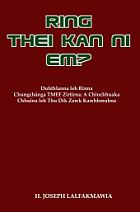
August 10th, 2009 at 12:13 pm
Kan risk ange..
Master Booth Record (MRB) erase na i neih chuan erase a,partition siamthat a ngaih hmel..Chuta a that theih loh chuan Hard disk thar a ngai mai thei
Mi ka zawh chawp a nia :lol:
Report this comment
August 10th, 2009 at 2:26 pm
I problem tawn hi a chhan a awm thei nual mai. Patition dik lo emaw sector chhia vang pawh a ni thei (awlsam zawng in) Duhthu sam ah chuan i HDD a data pawimawh zawng zawng backup tha la, partition that a zia ber in ka ring.
Report this comment
August 10th, 2009 at 3:23 pm
Norton utilities emaw Partition Magic hmangin HDD kha partition siam tha la, sector/cluster chhia a awm leh awm loh check thei la a that ka ring.
Report this comment
August 11th, 2009 at 12:14 am
Format vek la,re-partition leh mai ta che..a tih dan i hriat chuan,..c:\ drive ah windows chu install nghal la,a zawh hunah chuan ,D,E F G..etc Drive i hawn dawn in a chung i ziah ang tho “The drive is not formatted, Do you want to format it now ” a rawn ti leh anga,”yes” click zel mai rawh..i Hard Disk kha a circuit vel ah emaw,disk ah bad sector chhia a awm ru te a nih ngawt loh chuan a tha ngei ngei ang.Hard drive chhia a nih tawh chuan repair theih a ni hrih lo,a thar lei a ni mai.
Report this comment
August 11th, 2009 at 12:14 pm
kan zawt ve loks, hei visual c++ hman ka tum ve thar a, program ho te poh a compile thei tlatlo mai!!! Dev C++ in a compile theih avangin a program chu anilo phot in kan hre ve deuh a.
“funny the great” tih program ringawt poh a compile theilawu.
Report this comment
August 11th, 2009 at 12:27 pm
Command prompt ah lut la. Start-run-cmd tichuan hetihian ti ang che: chkdsk d: /f tichuan enter hmeh la a zawh hunah restart keuh mai rawh.(d: khi i drive check tur. F anih chuan d: aiah f: chutiang zelin)
Report this comment
August 11th, 2009 at 9:20 pm
Thanks ….Amaherawhchu !!Xp ka setup tha a C drive ah, chuan ka format hngal bawk a, mahse awmzia reng nei lo. a ngai ang bawk ani. Recovery Software chuan a files awm thn ho chu ka recover thei vek. A disk chu a chhia ani a rin awm loh.
Report this comment
August 11th, 2009 at 9:24 pm
a chhiatna bul tan ber chu, Xp ka reboot pahin ka format a. Chumi hnua hetia lo piangsual ta ani !
Report this comment
August 11th, 2009 at 11:31 pm
BornSpektator A siam thrat dan kan lo rawlruk ang che auu
1) I HDD kha computer dangah han hawng la.
2) Disk Management a trang i Disk thralo kha a partition delete vek la (i data ho chu i backup toh ah ngai ila)
3) partition i Create hmasak ber kha 10GB ni se.. FORMAT lo bawk la.
4) Primary Partition han siam leh la (Eg. 25GB; I windows thun na tur)I SLOW FORMAT anga. Partition Bad sector om lo ni thei se a thra.
5) I partition siam hmasak 10GB kha han delete (Partition)
leh la.
6) I Pri. Part. 25GB kha “Active” ah han siam leh la (Right Click on the Partition > Make Part. as Active)
7) Ti chaun i HDD chu i PC ah XP CD kha han boot tha leh la Partition i siam toh sa (25GB) ah ngei khan han thun zaih mai teh. FOrmat a ngai toh lo ang.
A result i rawn report dan a zir in BAD Sector paih bo leh zel te poh a ngai a ni mai thaai le
Report this comment
August 12th, 2009 at 3:17 am
pcmemory.. a lawm awm thei khawp mai, kalo ti ngei don nya..
Report this comment
August 13th, 2009 at 2:27 am
in thu rawn tha tak2 te chu hmangin ka Hard disk chu k siam the leh ta ee !! Misual Dam Reng Rawh !!!
CASE CLOSED !!!
Report this comment