Maintain your system
Tunlai hian Aizawl lamah Computer Virus, malwares leh worms te an buaipui viau emawni, emaw chiah lo nge? ka hre bik lo. Ka hre thawi fua deuh a. Tunlai a virus chhuak ho list chu tarlang lo mai ila, hetiang hian ti chhin la i system i clean theih ngei ka beisei.
Step I: Kaspersky 7X emaw Bit Defender (a key nen) download la, update nghal tur a ni ang.
Step II: Virus in i registry editor a tihchhiat hman loh chuan a tha a ni mai.
Step III: Show/Hide Folder option a tihchhiat chuan -
START > RUN > REGEDIT > HKEY_LOCAL_MACHINE > SOFTWARE > MICROSOFT > WINDOWS > CURRENTVERSION > EXPLORER > ADVANCED > FOLDER > HIDDEN > SHOWALL. Showall folder i click hunah a ding lama browser window ah khan ‘CheckedValue’ Option a awm anga, double click la a value awmsa ’0′ a nih chuan ’1′ ah i thlak dawn nia.
Step IV: Tools > Folder Option a tangin, ‘Show hidden files and folders’ option select la chuan, ‘Hide protected operating system files’ option kha deselect bawk ang che.
Step V: Start > Run > %temp% leh Start > Run > Prefetch chhunga files ho zawng zawng kha Shift + Delete tur.
Step VI: I updated anti-virus ho khan i khawl i thruat tawh dawn nia. I system scan laiin hidden files ho zawng zawng kha tihlan tur ani ang. (Norton and McAfee are not recommended, they are useless!)
Step VII: Tin i drive volume icon ho (i.e., My Computer > C: D: E: etc) te i double click a, ‘open with’ a lo tih chuan, group policy editor atangin Auto Play i turn off dawn nia.
START > RUN > GPEDIT.MSC > ADMINISTRATIVE TEMPLATES > SYSTEM > TURN OFF AUTOPLAY (on the right side of the window) > ENABLED > ALL DRIVES
RESTART….
Heng thil ho te hian a lo puih mai theih tak che in kan ti mai mai nia. Kaspersky Registration key hmu zo lo chuan minlo dil mai rawh u. Technical Problem nei tan ka contact theih reng e…All the best!
Unrotan_Kyng, New Delhi.
Similar Posts:
- XP common problems and solutions
- I anti-virus program a tha tawk em?
- Min pui thei em ?
- How to View Hidden Folder / File
- Windows XP a folder/files lock/protect dan






 dik khawp mai
dik khawp mai

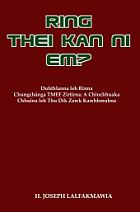
March 17th, 2008 at 6:26 pm
good post Unrotan_Kyng… an hlawkpui hlawm ngei beisei ila.
kei pawh hmanni deuh khan ka buai vak tawh alawm. manual in ka paih cher cher mai.. a buaithlak duh ngei DOS lo master em em loh phei chuan..
Report this comment
March 17th, 2008 at 6:49 pm
Tangkai khawp mai. Ka’n belh ve mai mai teh ang.
The problem with the above solution:
Step 1. We’re talking piracy right here
Step 3&4. Registry editor, task manager leh folder options hi virus hian a tibo duh khawp mai. gpedit.msc atangin enable theih a ni tak naa gpedit pawh hi virus hian a tibuai thei lehzel a, buaithlak angreng tak a ni.
Tin, Normal Mode atang chuan Windows hian system files tamtak a protect a, virus in infect mahse antivirus khan a repair/delete thei chuang lovang. Boot time/Safe mode atanga scan a tihchi ber in ka hria.
An alternative solution (ka hriat ve chhun):
1. To enable viewing of hidden folders, type
reg add HKLM\Software\Microsoft\Windows\CurrentVersion\Explorer\Advanced\Folder\Hidden\SHOWALL /v CheckedValue /t REG_DWORD /d 1 from Start>Run
2.Linux hmang ve ula in buai in buai lo mai ang.
piyushlabs.wordpress.com hi virus chungchanga buaina neih chuan a zia ve khawp mai.
Report this comment
March 17th, 2008 at 7:06 pm
Virus mai mai…. tunlai ka linux tlat
Report this comment
March 17th, 2008 at 7:09 pm
A va`n tha tak em, keini Computer thiam lo tan chuan hetiang hi a hlu lutuk ringawt. A thiam ho khan rawn tarlang fo teh u. A lawmawm dawn em mai.
Report this comment
March 18th, 2008 at 3:50 am
Keipoh nimin khan ka virus ho ka chhu(zahmawh nilo zawk) hlum siah siah mai… Nod32 te hi tha ve reuh khop mai antivirus ah chuan… Windows OS hmang tohloin NIPPO lo hmang tawh zawk ang che u….haha
Report this comment
March 18th, 2008 at 10:19 am
The_Chhamanator soi ang deuhin Safe Mode atanga thawh a tha…Talking about Piracy, just want to add ‘We are not millionaires’ hehehhe
Report this comment
March 18th, 2008 at 10:38 am
Unrotan_Kyng chu van fel…. Delhi ka rawn kal leh hunah chatuan sweet ka rawn hawn ang che..
Linux hmuh theihna te? ..link?… please (Luang thli chhem nghin hi ka ang deuh reuhva, min a tha an tih tawh hi chu ….
Report this comment
March 18th, 2008 at 12:31 pm
Linux te cu free lawm, thra ltks.
Tah hian chah theih : https://shipit.ubuntu.com/
Tah hian download theih : https://www.ubuntu.com/getubuntu/download
Report this comment
March 18th, 2008 at 12:40 pm
check:
https://distrowatch.com/
Report this comment
March 18th, 2008 at 1:01 pm
Ni e, Linux OS ah insawn dial ila, virus coder ho an rawn in suan luh veleh Windows OS ah let leh dial ila…:-)
Report this comment
March 18th, 2008 at 4:28 pm
@kanidari
order chawp kher loh po’n Computer magazine (Digit, Chip etc) ho hian Distro hrang hrang an DVD ah an pe tel reng reng alom. Magazine thar leh loh pon mag zuartute hian DVD hi a hlangin an hralh ve fo mai. Rs.20 vel lekin lei tur i hmu teuh ang. Linux la hman ngai lohva net connection chak tak neih loh chuan Mandriva or Suse hmang chhin roh.
Report this comment
March 18th, 2008 at 4:38 pm
out of the box multimedia ready CD (ISO) pakhat distro ho hi ka recommend zawk.
1) mepis
https://distrowatch.com/mepis
2) https://www.pclinuxos.com/
3) https://linuxmint.com/
For old hardware:
https://antix.mepis.org/index.php/Main_Page
Report this comment
March 18th, 2008 at 6:59 pm
Unrotan_Kyng hi i no. min lo pe thei em le? keipoh tunlai ka buai deuh a..
Report this comment
March 18th, 2008 at 11:54 pm
PC Linux ka hman ve kha chu ALSA driver update loh chuan laptop speaker atangin sound a chhuak zel a, headphone hman pon a reh chuang lova a buaithlak ve angreng. Mint is derived from Ubuntu and i really like the multimedia capabilities. But the font rendering isn’t as good as Ubuntu by default.
@Ben How do I get better font display in Emacs. I tried setting other fonts and it doesnt work. The default sucks big time in Xwindows. Stallman and Co. need to do something if they want more members for the church of emacs
Report this comment
March 18th, 2008 at 11:58 pm
you should ask this question at ilugc mailing list, you will find several faithful emac fans. I am the wrong person for emacs.
Report this comment
March 19th, 2008 at 9:35 am
The_Chhamanator: Thanks, I will check it out…
Unrotan_Kyng hi chu ka tlawn lai tak, a rukin…lungtum pawh “he ek chu..’ ti se ‘a uih lutuk…’ lo ti tur ang vel kha ka ni!
Report this comment
March 19th, 2008 at 9:48 am
@Unrotan_Kyng, i mail ah thil ka dil che a nia, please check…
Report this comment
March 19th, 2008 at 10:14 am
Is there anybody who can help me out of this problem..
GPRS ka la thar ve a, Cellone, ka mobile ah chuan engmah problem a awm lova, misual.com wateva tih a lan kiau phei chuan ka nui ver ver…tak tak…
mahse ka handset (Sony Ericsson P990i) kha modem anga hmangin Ka notebook HP dv9601tx ah connection chu ka siam thei a, a connect ngei bawk a, (2 small computer flashing in the Right conner of the task bar), mahse Internet Explorer leh Mozilla Firefox in web page ka hawng thei hauh lo mai….IE browser leh Firefox browser setting tihdanglam ngai pm ka hriat loh a awm ami?
Report this comment
March 19th, 2008 at 10:24 am
kanidar….check ur mail, key on the way
Report this comment
March 19th, 2008 at 10:25 am
sitkil….eng no maw?
Report this comment
March 19th, 2008 at 10:27 am
sitkil?
Report this comment
March 20th, 2008 at 8:07 am
Unrotan_Kyng : ka lawm hle mai…
Report this comment
March 20th, 2008 at 10:22 am
W.C
Report this comment
March 21st, 2008 at 10:19 am
“The_Chhamanator Says:
March 17th, 2008 at 6:49 pm
The problem with the above solution:
Step 1. We’re talking piracy right here ”
Pirated a nilo tih ka lo sawi theihnghilh daih. Kaspersky anti virus chu anmahni website atanga download tur a ni a, tin, kaspersky ho hian an mahni in promote nan a free in commercial key kum khat daih tur an release a. Reilote hun chhung download na hun an hawng a, chumi chu vanneih thlak takin ka lo chang ve hlauh a. A activation key hi dan pangai ah chuan kum 1 emaw a aia tam te a ani thin a, tuna commercial key erawh hi chu, pakhat hian thla 3 emaw thla 4 vel a daih thung. Tuna ka key hmanlai hi, inlama kan colony ah PC 7 ah leh Laptop 5, aizawl lamah PC 3 ah leh kan office a PC 18 ah kan hmang. Kan update emaw update lo emaw, 21/04/2008 5:29:59 A.M ah a expire ang. Pirated a ni lo ve.
Thanks
Report this comment