I had installed vista SP1 and didn’t find it much stable. So I try to change it back with XP. In the process of reinstalling XP, tried to format C drivebut failed. So I thought if I delete C partition and create again will solve(Idiot). Then followed the same process all but all of a sudden all the drives like D,E,F,G are deleted. I stopped immediately and quit the installations.
Am now waiting for suggestions from misual.commers what software to use to retrieve all those 250GB datas. I’m desparate. I know I’m an Idiot but during this coming weekend I’m trying to connect to my other PC and try to retrieve those datas by using some softwares. If you have experienced and knew good one, please advise.
Similar Posts:
- Recovered Partitions!
- You’re a Plain Idiot!
- Engineering branches: Computer Science Vs IT
- A Room with a View – II
- Sports lovers not aware of govt’s draft sports policy








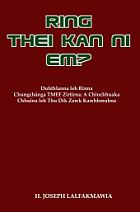
May 9th, 2008 at 10:53 am
google for this, cant give direct link to it
Power.Data.Recovery.v4.1.2.Incl.Keygen-ViRiLiTY.rar
make sure you install it on another HDD, and if you value your data don’t “write” on the HDD while you recover the files, think you will be able to recover most of the things, and have a fan blow over the HDD it can get very hot and takes a long time too, there are a lot of other utilities out there but this is kind of easy to use and the filters are nice
Report this comment
May 9th, 2008 at 12:10 pm
I partition tih bo na HDD kha i computer atangin thlawn la. Chuan PC dang ah vuah roh le, IDE a nih chuan Slave ah dah la, SATA HDD a nih chuan port 1 ah dah la chuan Acronis Recovery Expert hmang in va scan tir la, chuan i partition bo tawh ho chu a rawn hmu leh thei ang. Hemi zawh hian HDD chu thlawn leh la, I PC hmasa zawk ah khan install leh la, chuan WinXP chu Clean installation i ti dawn nia.
Amaherawhchu MBR ti danglam khawp a Partition i khawih kual hman tawh a nih chuan i hmuh let leh theih ka bei sei pui vak lo che, 60% chance chu a la om tho mai.
https://www.acronis.com/homecom.....index.html
Report this comment
May 9th, 2008 at 12:15 pm
Acronis recovery expert in a a recover theih loh chu, recovery software dang in an recover mawh khawp mai. Software dang recover theih toh loh hi, a thei leh khut thrin
Report this comment
May 9th, 2008 at 12:22 pm
You can try Handy Recovery Software.. https://www.handyrecovery.com/image-recovery.html
It was quite effective for me
Report this comment
May 9th, 2008 at 1:06 pm
Fimkhur lo deuh ani mo heichu. I windows format nan eng software nge i hman a?
R-Studio 4.2.125057, hi lo try ve cin teh.
https://rinfelc.blogspot.com/search?q=recovery
Report this comment
May 9th, 2008 at 1:09 pm
Experience is the best teacher. I tih leh hunah chuan i thiam toh ngot ang.
R-Studio 4.2.125057, hi lo hmang ve chhin teh. U can find at:
https://rinfelc.blogspot.com/search?q=recovery
Report this comment
May 9th, 2008 at 1:18 pm
Experience is the best teacher. Tih leh hunah chuan i ti sual toh bik lo ang
Try this: R-Studio 4.2.125057
U will find at: https://rinfelc.blogspot.com/search?q=recovery
Report this comment
May 9th, 2008 at 1:27 pm
Experience is the best teacher. Tih leh huanh chuan i tisual toh bik lo ang
Try this: R-Studio 4.2.125057
U can find at: https://cyber-share.org/app/692.....25057.html
Report this comment
May 9th, 2008 at 2:31 pm
Lawmawm liam liam e, in mi rawn ang hian ka lo ti chhin ang tun weekend hian. MBR chu a buai hman ka ring lo, ka fimkhur ve reuh khawp mai.:)
Report this comment
May 9th, 2008 at 3:45 pm
hman thin a in ang lo hlom ve. Ka rawn belh ve leh tralh teh ang a recover tha ka ti em a ka hman thin hi.
GParted live CD in a ken tel “testdisk” hi ania ka hman thin.I sawi danah khan C tihloh kha chu i format loh avang khan, partition dang bo kha a “partition table” corrupt ringawt anih hmel a. Testdisk chuan a recover tha khawp mai i case ang chu, ka hman toh ah chuan.. ngai rei lo enter zung zung a .. zo ni mai (but i’ve tried it like only about 3 times
Live CD anih avangin computer dang chu a ngai kher lo ang a..mahse linux system based ania, command line atanga tih a ngai. Windows version te poh awm tho, mahse ka la hmang chhin lo a chu.
https://www.cgsecurity.org/wiki/TestDisk
(DOcumentation-a step by step usage guide kha tha khawp mai)
Report this comment
May 9th, 2008 at 11:48 pm
Tawngtai tam i mamawh a nih chu…
Report this comment
May 12th, 2008 at 4:11 pm
[...] you guys still remember that I had asked you on how to recover deleted partitions? Thank you so very much for your suggestions and your know how! I had asked several places for [...]
Report this comment